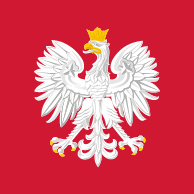Register your business with CEIDG
Do you want to start a business as an individual entrepreneur? Submit an application for an entry in CEIDG (Central Register and Information on Economic Activity).
How to proceed
This procedure can be completed:
- at an office
- by post
- electronically
What you should know and who can use this service
What is CEIDG
The Central Register and Information on Economic Activity (CEIDG) is a register of businesses that contains information on entrepreneurs being sole traders in Poland. If you want to run such a business, you must register with CEIDG.
The register contains only entries of entrepreneurs who:
- are sole traders
- are partners in Civil Code partnerships of natural persons.
What you need to know before completing an application for a CEIDG entry
If you want to handle the matters efficiently and quickly, prepare the necessary details before you proceed with completing the application. In the application for an entry in the CEIDG register, you must provide the following information:
- name, surname, parents’ names, date and place of birth
- type, series and number of your identity document
- your PESEL (personal identification) number if you have a Polish citizenship or have received your PESEL
- all citizenships held
- NIP (tax identification) and REGON (statistical) numbers if assigned
- address of residence and other addresses related to the business that is being established
- the name of the business to be established – it must include your own name and surname
- abbreviated name
- PKD codes – match the Polish Classification of Business Activities codes to the type of your business and choose the predominant code
- the number of employees that you plan to hire
- date of commencement of your business
- information about insurance with ZUS (Social Insurance Institution), KRUS (Agricultural Social Insurance Fund) or abroad
- details of the tax office with jurisdiction over your place of residence.
Your identity document can be: an identity card, passport or mDowód (mObywatel document).
Important! If you have not been assigned a PESEL number, check the following box: “I do not have a PESEL number”. If you have already been assigned NIP and REGON numbers, you can provide them when completing the form. If you do not have them, the submitted form will be at the same time an application for these numbers. NIP and REGON numbers will be completed in your entry automatically, and you can check them in the CEIDG search engine after registering your business.
Along with the application, you are submitting a statement that you are not banned on conducting a business and that you hold a title to the property whose addresses are entered in CEIDG.
Which matters can you handle together with your application for a CEIDG entry
When you apply for the registration of your business with CEIDG, you can submit a statement on the form of income tax payment and attach a registration application for VAT purposes or an application to update the information for VAT purposes.
As an entrepreneur, you must register with ZUS as an insured person. You can do this by checking the appropriate boxes on the CEIDG application. Additionally, you can register your family members and your employees and their family members with ZUS. If you are a farmer, you can submit the appropriate statement to KRUS.
In the application for entry in CEIDG, you can also provide information about the bank accounts related to your business. As an entrepreneur, you are obliged to notify CEIDG of the opening and closing of any bank account related to your business.
If, as an entrepreneur, you want to handle matters through an attorney, you can – along with the application for entry in CEIDG – submit an application to publish information about the attorney in CEIDG. Publication of such information is tantamount in effect to a written power of attorney. A power of attorney established in CEIDG does not authorize the attorney to act in tax matters.
When you should complete this procedure
Before starting your business activity.
Where you can complete this procedure
You can complete this procedure at:
- city/town or commune (gmina) offices
- district offices of the capital city of Warsaw
- cities with poviat status
You can apply for an entry in CEIDG online.
However, if you want to handle the matter at an office, feel free to visit any city/town council or municipality/commune authorities. To find the nearest council, enter the city/town where you live.
What to do step by step
Apply for an entry in the register
You can apply for an entry in CEIDG in three ways
Online – via the internet
- once you are on the homepage Biznes.gov.pl, select the “Register a business” service. Log in through Login.gov.pl, using your trusted profile or an e-identity card (e-dowód). If you are logging in for the first time, the system will guide you through the process of setting up your account. All you have to do is select the options that apply to you or enter the data the wizard asks for, and the system itself will prepare an application for an entry in CEIDG and registration with ZUS/KRUS, GUS (Statistics Poland) and the tax office. Sign it with your trusted profile, qualified signature or personal signature.
If, at the same time as the application for entry in CEIDG, you want to submit a ZUS insurance application or a VAT-R registration form, or a VAT-R update, then, after completing the CEIDG application, select the “I want to continue” button and complete the appropriate fields.
- through the bank’s website – you can also submit an online application via the online banking system of selected banks
The service is offered by:
Remember, however, that you can only register your business through the bank. Other formalities, such as registration with ZUS or registration as a VAT payer, can be handled at an office or online through PUE ZUS or the Tax Portal.
Important! If you are applying for an entry in CEIDG online, you cannot involve an attorney.
At an office
You can submit the application in person to any city/town council or municipality/commune authorities. The clerk will confirm the receipt of the application and enter the data from the application into the CEIDG system no later than the next day. At the office, you need to confirm your identity, so don’t forget to bring your ID card or other proof of identity with you.
You can prepare your application in three ways:
- complete the application wizard and send it without an electronic signature. Once the application is verified, you will receive by e-mail a code to sign the application at the office. With this code and identity document, visit the city/town council or municipality/commune authorities within seven days. The clerk will find your application in CEIDG, print it out, give it to you to sign, and confirm its submission in the system
- complete the form that you will get at the office and sign it in your own hand
- download the application from the Biznes.gov.pl/ceidg website, complete it, print it out and sign it in your own hand at the office.
An application for an entry in CEIDG may also be submitted at the office by an attorney appointed under the general rules. Learn more about the power of attorney when registering a business.
If, at the same time as applying for an entry in CEIDG, you want to file an application for insurance with ZUS or submit a VAT-R registration form, or a VAT-R update, then select the appropriate items in the wizard. The application wizard will then generate the appropriate fields to complete the data.
By post
You can send the completed application by registered post. In this case, it should bear the applicant’s own signature certified by a notary.
Documents
Download:
- Instrukcja wypełnienia wniosku CEIDG-1 PDF
- Wzór wniosku o wpis do Centralnej Ewidencji i Informacji o Działalności Gospodarczej (CEIDG-1) PDF
You can submit a document as:
Original, Electronic documentTime limit
Before starting your business activity.
The office will verify your application
If the application submitted online is incorrect, the ICT system will inform you.
If the application submitted in person or by registered post to the city/town council or municipality/commune authorities of your choice is incorrect, the office will immediately request that you correct or supplement the application to the indicated extent – within seven business days of receiving the request.
You will be registered with CEIDG
The entry in CEIDG with the details of your business will appear no later than the next business day following the day of filing the application. You can start your business as early as the day on which you apply for an entry in CEIDG.
CEIDG will send your data to the tax office, which will assign your business a NIP number, and notify GUS, ZUS (or KRUS) about the entry of your business in CEIDG and the assigned NIP number.
Time limit
No later than the next business day following the day on which the application is received by CEIDG.
How much you will have to pay
Submitting an application for an entry in CEIDG is FREE OF CHARGE!
How long you will have to wait
The entry is made as soon as the details are posted in CEIDG, no later than the next business day following the day on which the application for the entry is received.Good to know
Other obligations after the registration of your business with CEIDG
By registering your business with CEIDG, you will automatically be registered with ZUS as a payer of contributions and with the tax office as a taxpayer. In the case of ZUS, you should register for insurance with ZUS within 7 days of the start date of your business.
If you are going to be a VAT taxpayer, you should register as a VAT taxpayer no later than the day before you start selling goods or providing services subject to VAT. You can also submit the VAT-R application form to the relevant tax office or attach it to your application for registration with CEIDG. Please note! Only persons who already have a NIP number can file a VAT-R application.
If you run a business that requires a concession, permit, licence or special permit, you will need to register your business with the appropriate register. Learn more about regulated activity.
If you want more information on how to complete other formalities related to insurance with ZUS or KRUS, cash register, regulated activity – see the article what you should know before registration.
Your entry in CEIDG
The details of your business will be available in the database of entrepreneurs. This will allow you to conveniently access and update them at any time (learn more about making changes to CEIDG). Anyone interested, such as a customer or an office, will find your entry there, so you will not need a certificate confirming that your business is in the register (learn more about how to check the data of entrepreneurs in CEIDG).
Civil Code Partnership
If you want to establish a Civil Code partnership, learn more about additional registration obligations.