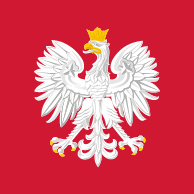Business Account on Biznes.gov.pl – why you should use it
Business Account is a user account on the Biznes.gov.pl website. It will help you quickly and conveniently handle all matters with CEIDG and gain access to more than 300 e-services within the remit of various public institutions.
Access to e-services with Business Account
Business Account, a user account on Biznes.gov.pl, is a simple and convenient tool for handling official matters online.
Watch a video showing the most important features of the Business Account (PL).
A logged-in user of Biznes.gov.pl gains access to more than 300 e-services (PL) within the remit of various public institutions.
E-services are official matters that can be handled entirely online; they comprise sending a letter (for example, an application or a report), receiving an Official Certificate of Receipt (UPO) or receiving the response from an authority.
The e-services module linked to the Business Account:
- ensures that you send a letter on the form relevant to the procedure
- collects data and attachments required by the authority (a “step-by-step wizard”)
- ensures that the application is automatically filled out with the data stored in the system
- allows the application to be electronically signed with a trusted profile or qualified signature
- after clicking the “Send” button, sends the document to the electronic delivery box of the relevant authority on ePUAP
- sends an Official Certificate of Receipt (UPO) and automatically places it on the Business Account
- places the reply from an authority (decision, request for completion) on the Business Account
- indicates the due date and progress (status) of the case, and allows you to assign the authority’s letter/reply to the correct case
- allows you to set up and check the e-Delivery mailbox for your business.
Business Account as a mailbox for contacting authorities
Business Account is also your electronic mailbox for contacting the authorities.
All letters that you send through Biznes.gov.pl and the replies that you receive from the authorities are saved on your Business Account.
You can find them in the My cases tab or, if they are CEIDG applications, in the My Company tab.
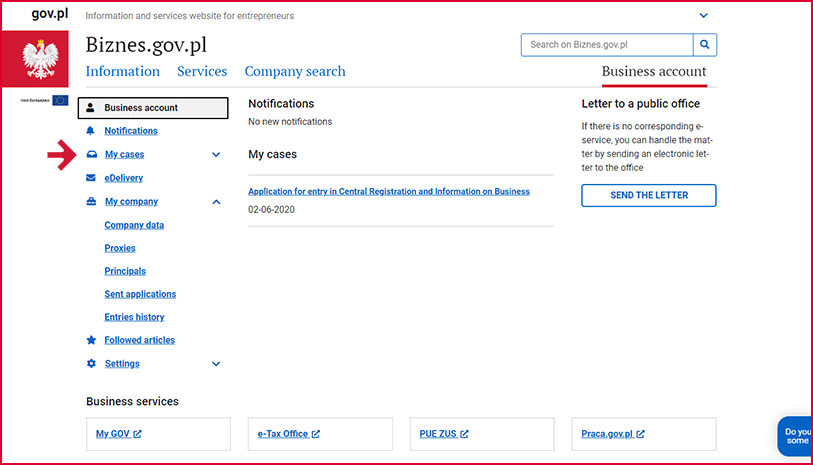
If handling a matter requires an exchange of multiple letters with the authority, the Business Account will compile such documents and allow you to complete them if necessary.
You will learn about the change in the status of the matter from the e-mail sent by Biznes.gov.pl or by going to the “Notifications” tab on the Business Account.
Important! Replies from the authorities will also appear in the “Notifications” tab.
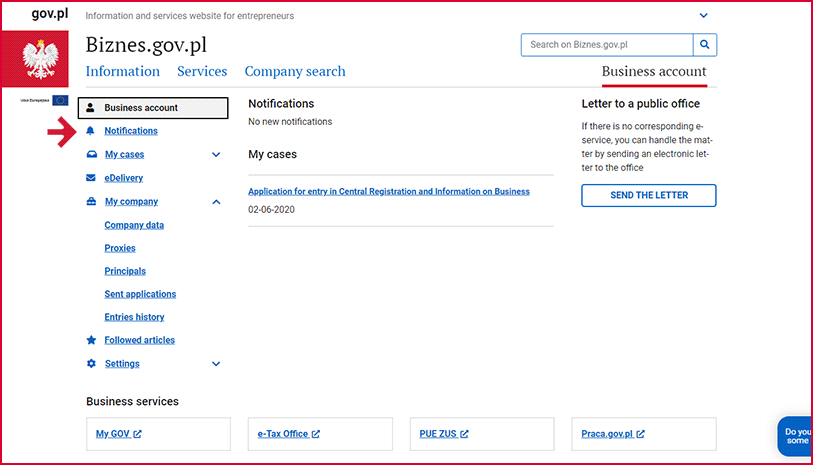
By presenting current and historical matters with replies from the authorities in a structured manner, the Business Account can serve as a convenient archive of your cases.
Please note that the Business Account will navigate you to other administration systems designed for you or your business:
- Mój GOV
- e-Urząd Skarbowy
- PUE ZUS.
Importantly, the list of options for the entrepreneurs will gradually increase. Today, on the Business Account you will find the e-Delivery mailbox.
A list of suggested official matters for you to handle in the near future will also be available soon. The system will remind you of the upcoming deadlines and the most important legal changes so you will not miss any important date related to running your business.
The website will also feature the e-mail notification functionality for new information content published on Biznes.gov.pl.
CEIDG online with the Business Account
If you want to handle a matter with CEIDG online, you can do it only with the Business Account.
The Business Account is linked to your CEIDG details, so you will handle all matters related to your entry:
- you will register a business
- you will change the details of your business
- you will suspend, resume or close your business activity
- you will download a certificate of entry in CEIDG
- you will check the details of your business and the history of your entry in CEIDG
- you will check the status of your submitted applications
- you will publish information about your attorney or holder of a commercial proxy
- as an attorney or holder of a commercial proxy disclosed in CEIDG you will handle matters for your principal
To deal with CEIDG online, after logging in to your Business Account, go to the My Company.
There you will find the current details of your business, the history of your entry in CEIDG and the status of submitted applications. Straight from the My Company you can go to CEIDG e-services which will allow you to register your business with CEIDG or make changes in the entry.
If you want to register an attorney or a holder of a commercial proxy with CEIDG or manage the already granted powers of attorney, after logging in to your Business Account, select the Proxies.
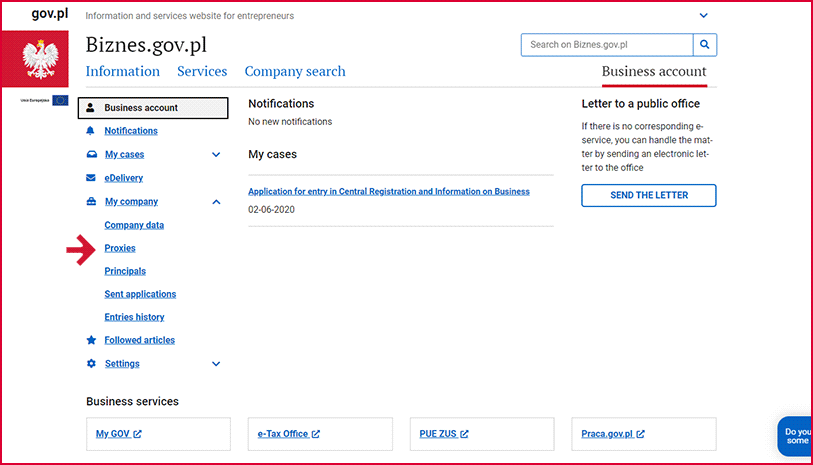
Applications to CEIDG – like other e-services on the Biznes.gov.pl website – are interactive and intuitive. You will fill them out with the help of an application wizard that takes you step-by-step through questions tailored to your case and asks you to complete the details that are not available in the system.
Based on your answers, the system creates an application to be filed with CEIDG.
If you want to find an entrepreneur in CEIDG, use the entrepreneur search engine on Biznes.gov.pl.
How to set up an Business Account and how to log in
To access your Business Account, you must log in. To do so press the Business Account or Log in on the Biznes.gov.pl.


The first time you log in to set up an Business Account, the system will ask you to enter your e-mail address.
If you want to have access to all the features of the Business Account, log in to the Business Account via Login.gov.pl using a trusted profile or e-identity card. Only such a login – via Login.gov.pl – will allow you to handle your matters in CEIDG.

View instructions for setting up an Business Account on Biznes.gov.pl (PL).
Support of the Help Centre
If you have questions about CEIDG’s e-services on Biznes.gov.pl, need help with the submission of your application, the registration of your business or making changes to your entry, contact the Help Centre.
This is professional assistance from consultants, available through several communication channels: phone, livechat and a form for submitting questions.
Phone contact with the Help Centre is possible Monday through Friday (excluding holidays) from 7:00 AM to 5:00 PM at the following phone numbers: 801 055 088 or 22 765 67 32.