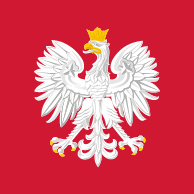How to handle official matters on Biznes.gov.pl
On Biznes.gov.pl you will handle many official matters without leaving home, online! Check out how to do it.
What Biznes.gov.pl offers
On Biznes.gov.pl:
- you can get things done without leaving home – you can send an application to the authority online or prepare a letter for printing
- you have your own Entrepreneur’s Account to which you receive information about the status of your case
- you have access to the most important information on doing business at your fingertips
- there is the Help Centre, where you can get help from consultants.
Biznes.gov.pl provides about 300 different e-services within the remit of various public institutions. Our module for sending applications:
- provides assistance in filling out the correct form (a “step-by-step wizard”)
- eliminates the need to re-enter master data (automatic use of the previously entered information)
- allows you to electronically submit the form to the designated authority or print it out
- makes it possible to receive a reply from the authority (a decision, a request for completion)
- indicates the due date and progress (status) of the case, and allows you to assign the authority’s letter/reply to the correct case.
What you need to handle a matter online
If you want to contact the authorities through our portal, create Business Account.
It will take you just a few minutes. All you have to do is to provide your given name, surname and e-mail address.

View instructions for setting up an Entrepreneur’s Account on Biznes.gov.pl (PL).
Without an account, you will also get your business done online – log in to Biznes.gov.pl with your trusted profile, mObywatel, electronic bankingor e-identity card.

Read what it is for and how to set up a trusted profile.
Remember! With an account on Biznes.gov.pl, you don’t have to enter your data every time you want to send documents. After logging in, the fields with data stored in the system will be filled in automatically.
You can find information about how to handle a particular matter online in its description. This is the so-called service description.
Use the search engine in the Service Directory on Biznes.gov.pl (PL).
What documents can you send to Biznes.gov.pl
To the authorities you send:
- general letters if your case does not have a special form
- ready-made forms – applications for specific matters, prepared in electronic wizards.
If you don’t know whether there is a special form or general letter for your case on Biznes.gov.pl, don’t worry. The system will select the correct type of application.
You can include additional documents – attachments – to applications submitted through Biznes.gov.pl.
Important! You can include an electronic copy of the document, that is a scan, if this document was issued by a public entity. However, you cannot attach a scan of a private document, such as a translation or a copy of a document confirming the title to the premises. In this case, you must have an electronic copy of the document, prepared by a notary, and in some cases other legal professionals.
In the case of information that is known or can be ascertained independently by the authority, the authority may not require you to attach additional certificates to your application.
After drafting the content of your letter or application, you must choose the form of further communication with the authority.
If you choose an electronic form, the authority is obliged to serve you a reply to your Entrepreneur’s Account on Biznes.gov.pl. A notification of pending correspondence will be sent to the e-mail address you provided. After 7 days, the system sends another notification, and after 14 days of receipt of the letter (reply) from the authority, the correspondence is considered delivered in accordance with the applicable regulations.
If you choose a paper form, the reply provided by the authority will be sent to the address you provided in the application. This address must be located in Poland.
Biznes.gov.pl delivers mail via the ePUAP platform in accordance with the Code of Administrative Procedure.
Authorities:
- receive letters via ePUAP or systems integrated with ePUAP
- also provide a reply via ePUAP.
A reply from the authority is directed to the entrepreneur’s electronic address, an electronic mailbox provided to the entrepreneur on Biznes.gov.pl.
How to sign documents on Biznes.gov.pl
If you want to send documents to the authorities through the Biznes.gov.pl website, you must have a trusted profile or a qualified signature.
Read:
Do you need to acknowledge the receipt of a letter from an authority?
If you are handling a matter on Biznes.gov.pl and the authority has responded to you electronically, you can sign an Official Proof of Delivery (UPD).
A UPD is an acknowledgement that you have received a letter sent electronically by the authority in response to your application.
You can sign the UPD with a trusted profile only.
If you fail to do this within 14 days (because, for example, you don’t have a trusted profile), the letter from the authority will still be considered delivered and will be displayed in closed matters on your Biznes.gov.pl account.
What matters can you not handle on Biznes.gov.pl?
Biznes.gov.pl continues to expand the base of matters that can be handled through online services.
Be aware, however, that some services require the use of other websites to which you will be redirected, or, for example, the use of paper documents without the option to send scans.
On Biznes.gov.pl you cannot use services:
- for which there are specific rules for submitting an application or letter, for example, dedicated services such as e-Declarations or PUE ZUS
- for which there are barriers to electronic handling; for example, regulations require that the application be submitted in writing or in person, or that a document that the applicant does not have in electronic form be attached, and attaching a scan is not acceptable.